How to use git
Outdated page
This page was set to be reviewed before 2022-01-01 by the page owner.
Contact the page Owner (opens default mail client) if you require this page to be updated
To clone a repo, go to the webpage and click the clone or download button and click 'Use SSH'
SSH or https
Seeing as you have 2fa enabled on your account, you should be using ssh as it doesn't require you to log in each action you make
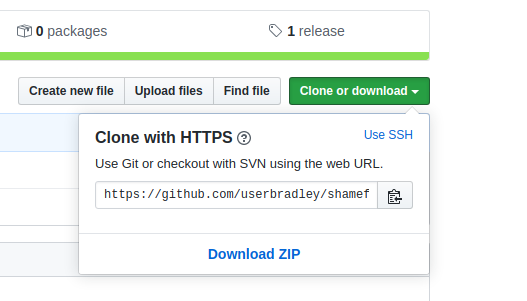
Once you have the string on your clipboard open a terminal window and browse to a location where your code will now live. I use ~\github
Run:
Once cloned, go to its folder and edit the code to your hearts content
Once you're ready to push your code
Want to make this site better? Open a PR or help fund hosting costs