Add external user to Google Cloud Platform Organization
Why
Sometimes you need to add external users to your Google Cloud Platform for maintenance or external contractors.
How
Navigating to IAM console
Navigate to Google Cloud Console ⧉
Use the project Selector at the top left of the window to open the Projects window
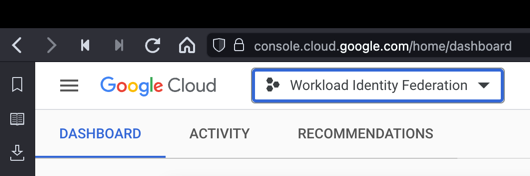
Select the top line item that will be your companies' domain.
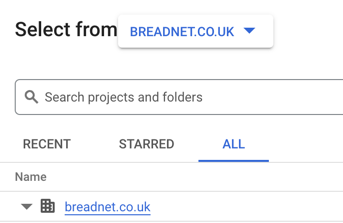
Once you have selected the Domain, on the left, click the Hamburger menu and click IAM
I cant see IAM at the top
This is because your console may be different. Use the search bar and search for IAM
Granting external user access
Click on the Grant access button
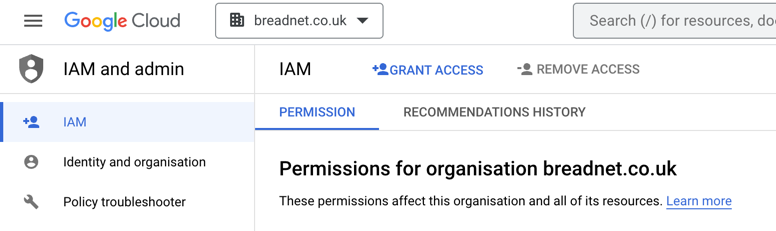
Search for the user you wish to add on the right hand side, and then select Viewer
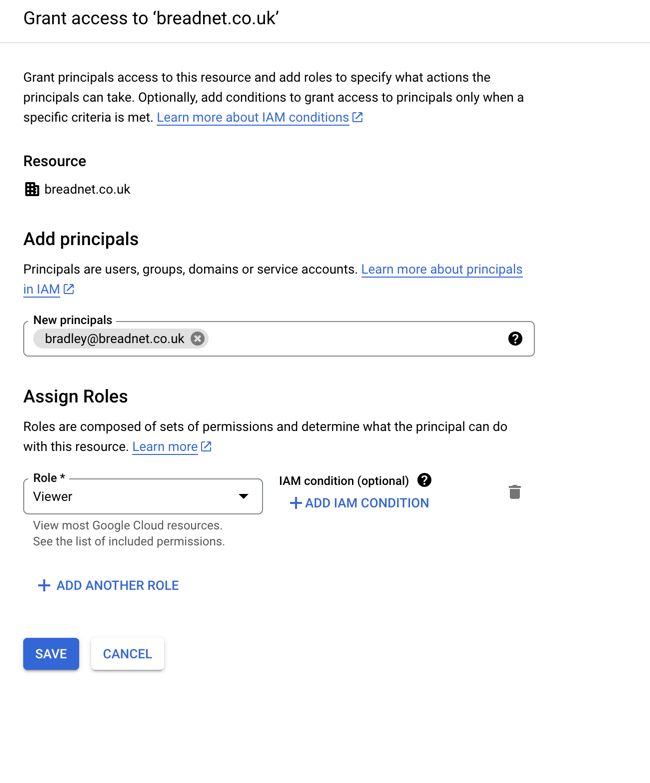
Why is Viewer not visible
You need to scroll down incredibly far to locate the viewer role
Click save
Want to make this site better? Open a PR or help fund hosting costs