Setup Routing
Go to:
Apps > Google Workspace > Gmail
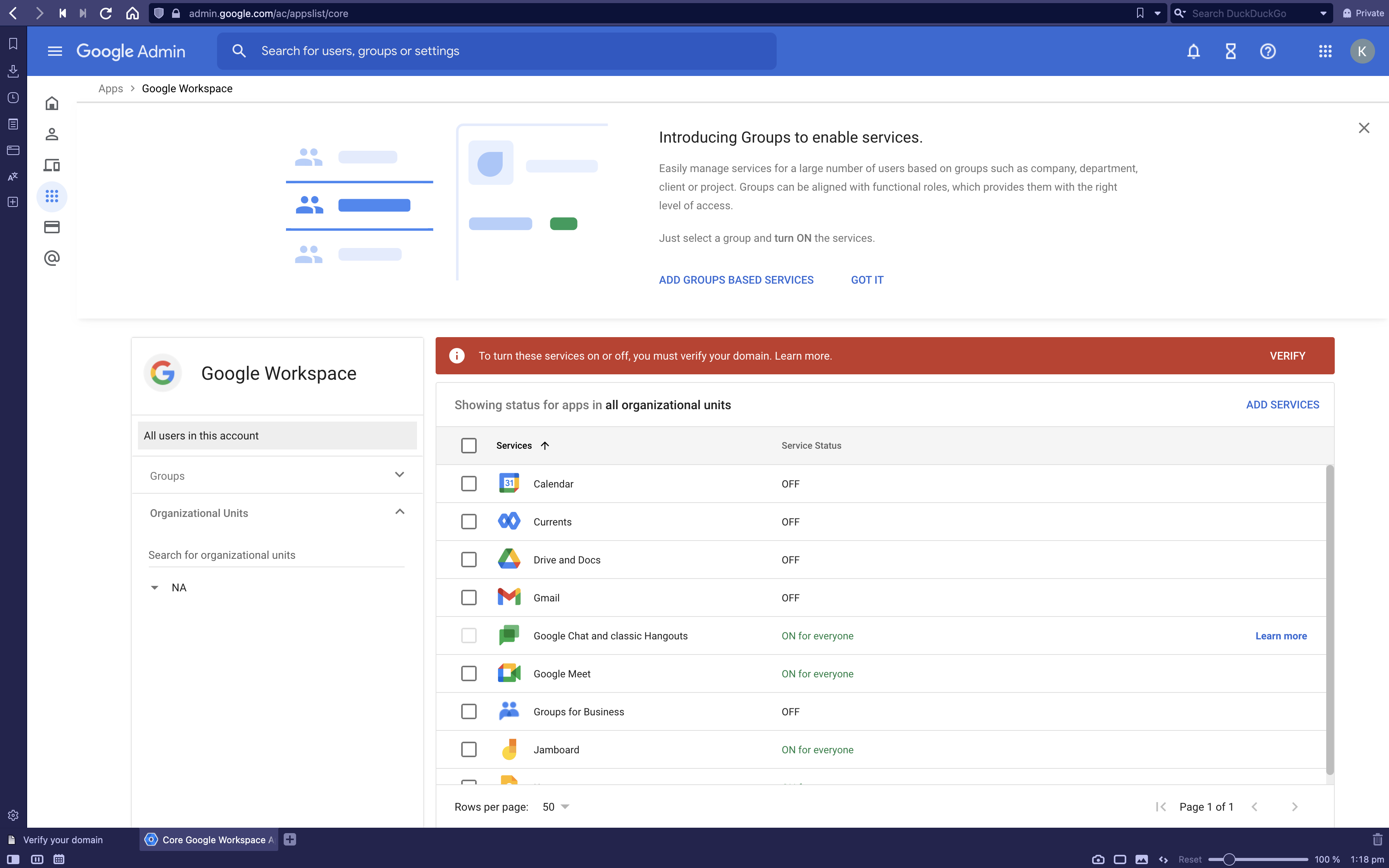
Select Gmail
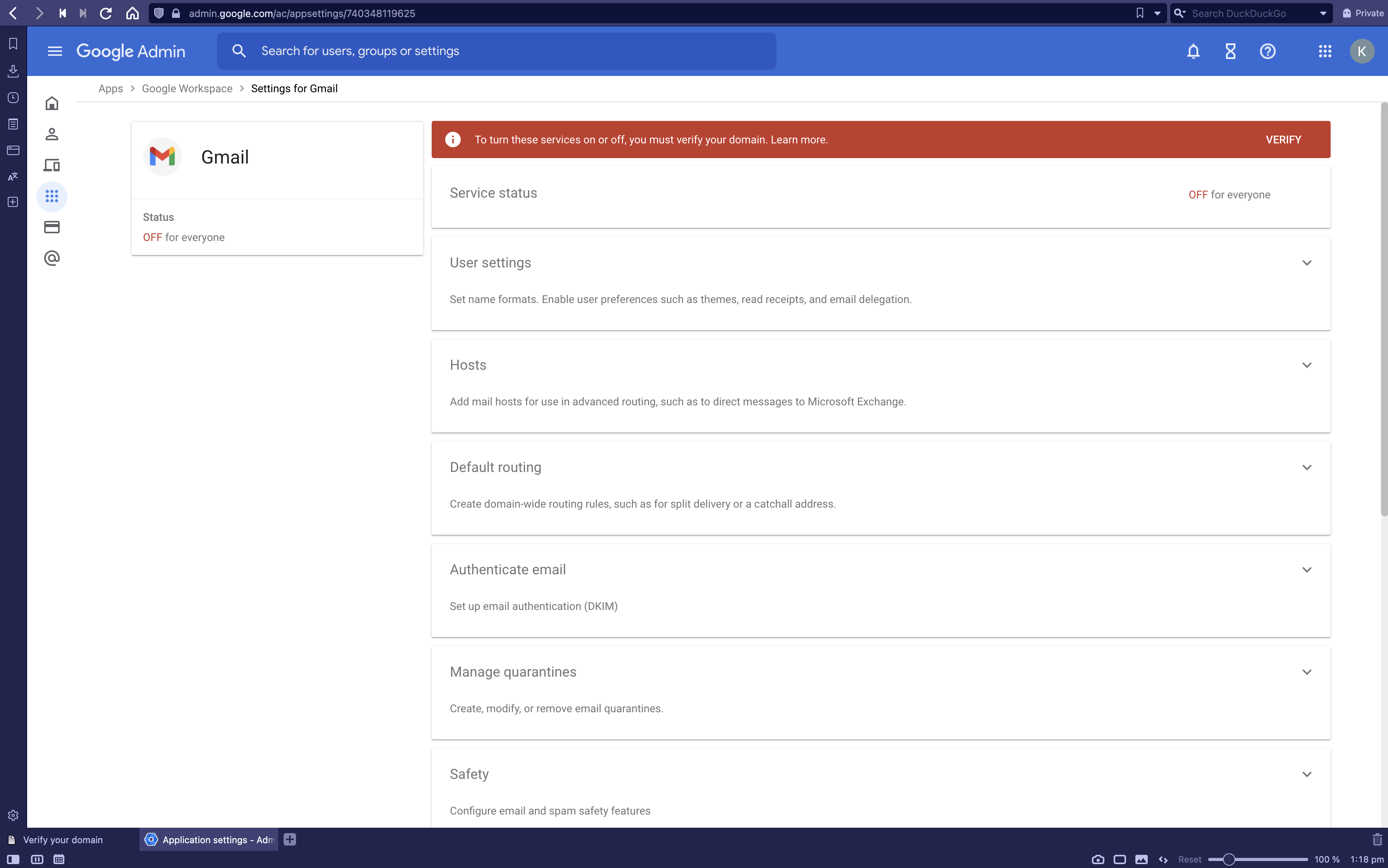
Select Default Routing
Add the full email address you want to have emails sent to, so if our domain was breadnet.co.uk and we wanted to receive at test123, we would put test123@breadnet.co.uk
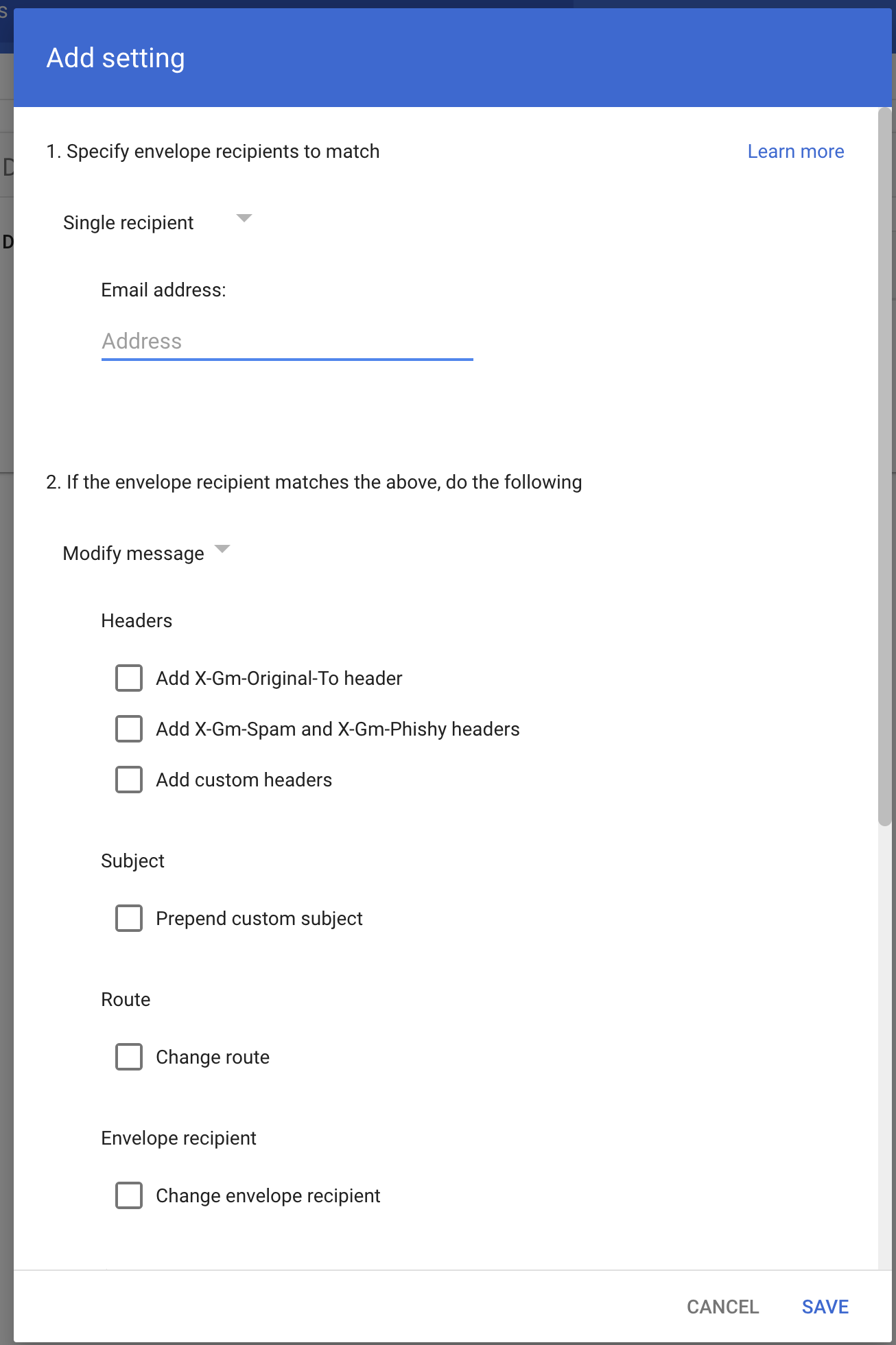
Select the below
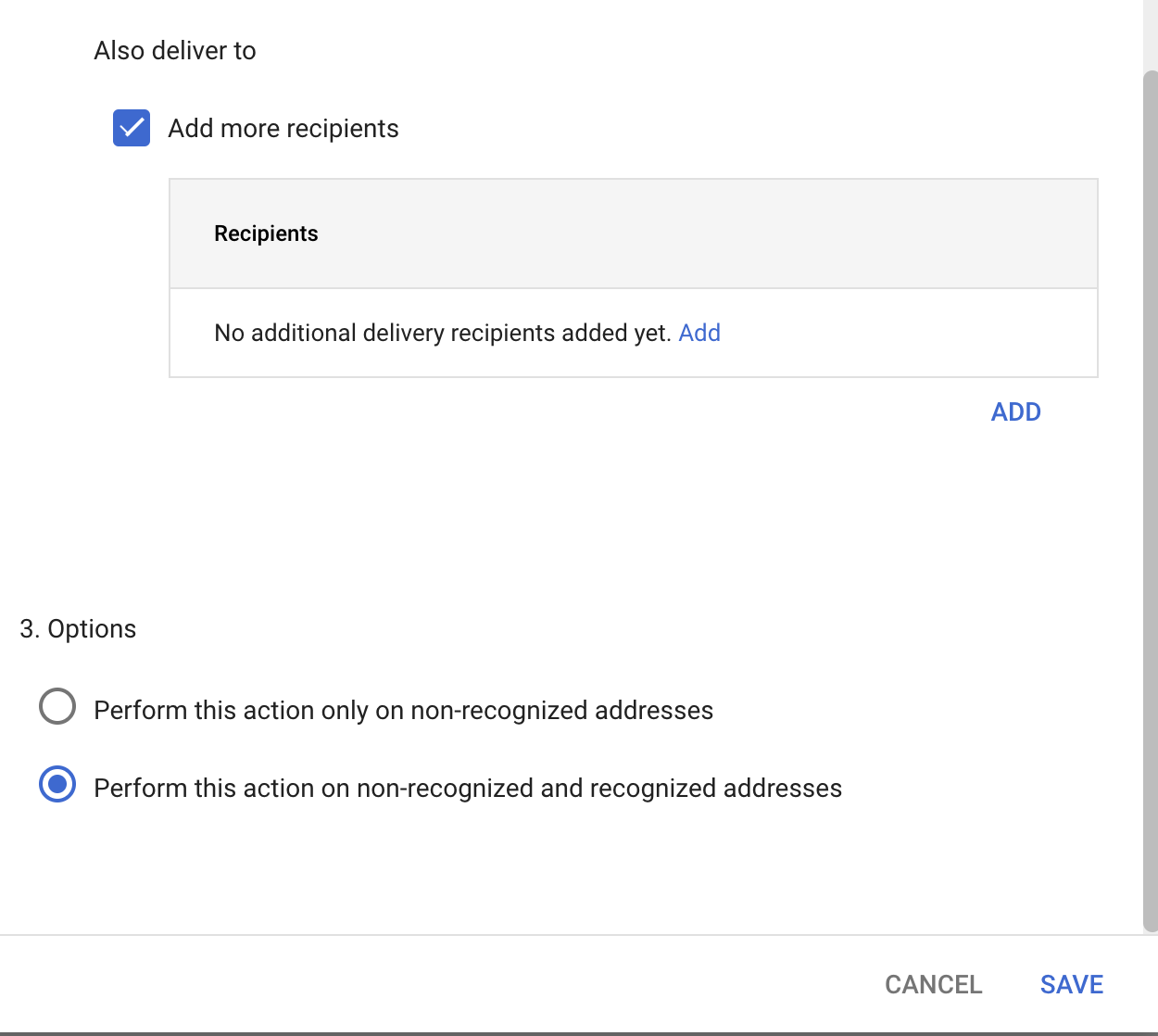
Perform this action on non-recognized and recognized address
Select Add more Recipients and fill it out like below:
First put the email you want it to go to
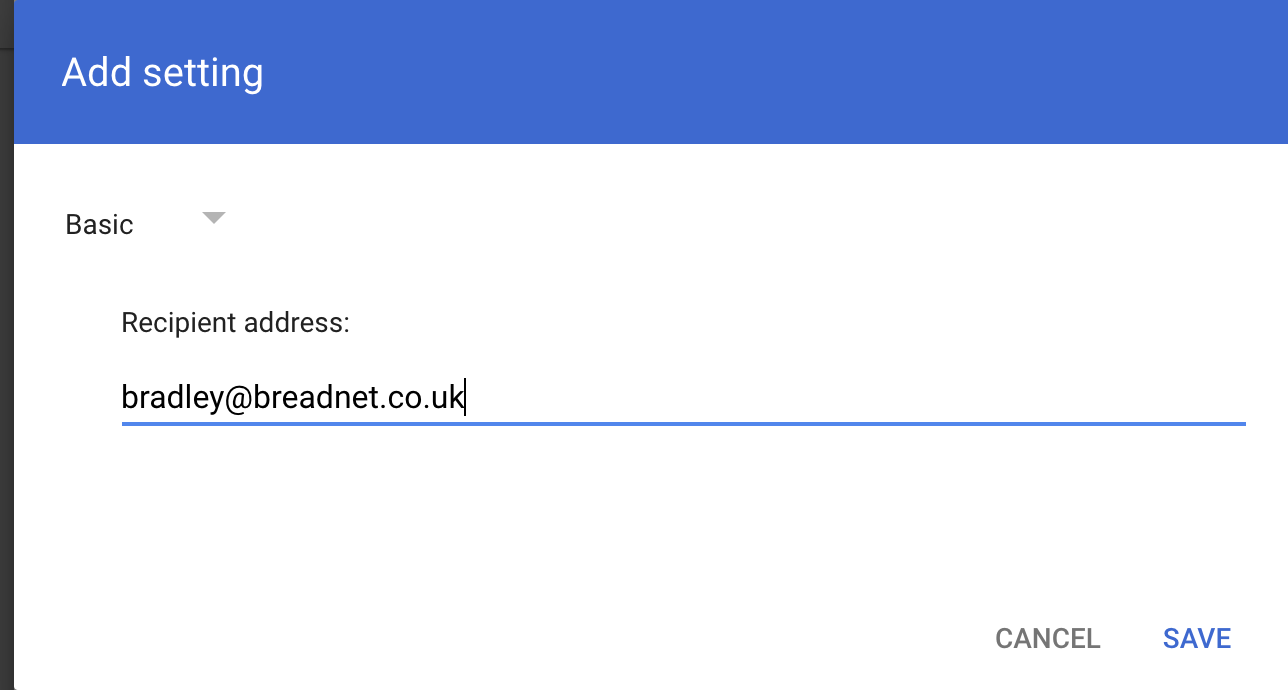
Then select Basic and change it to Advanced
Then select Save
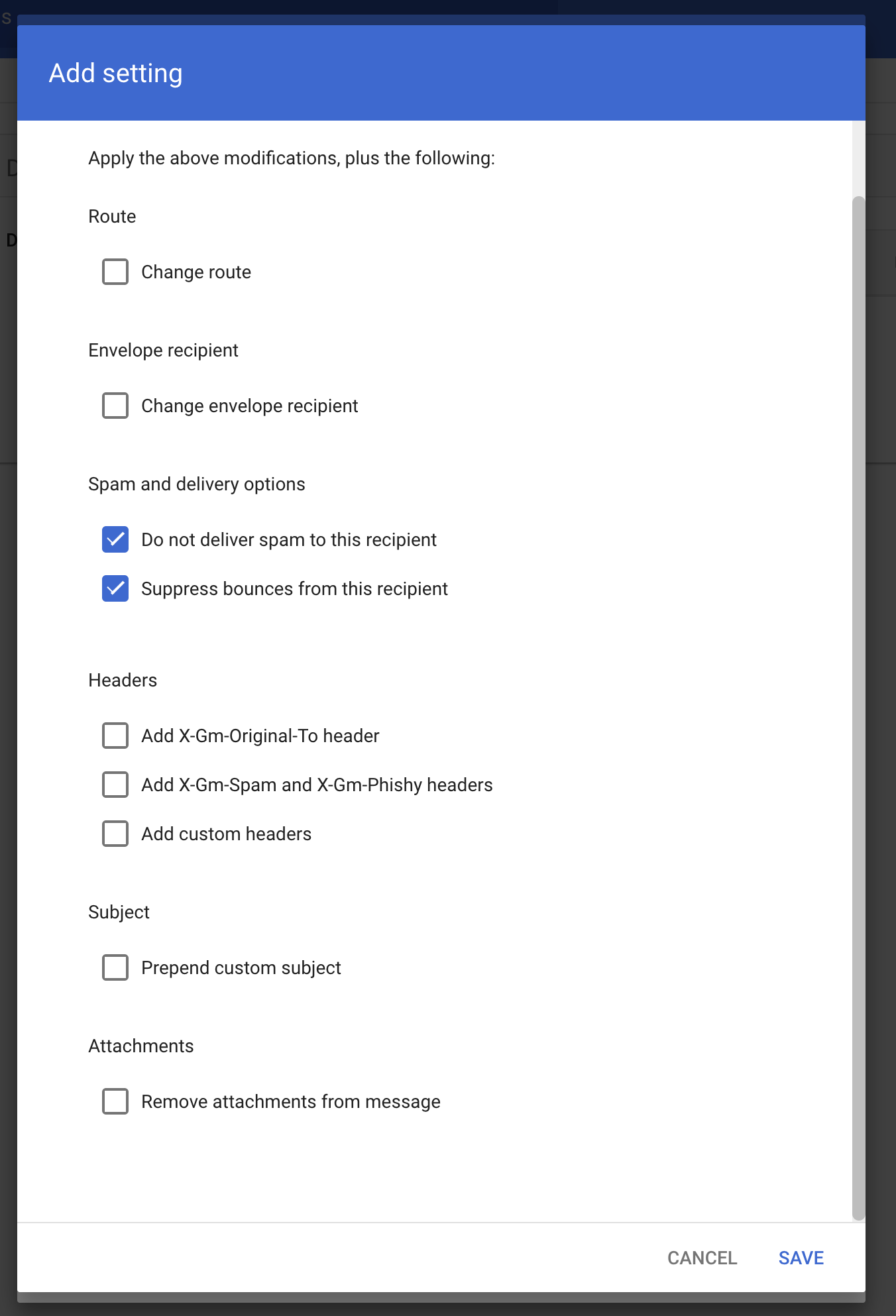
Want to make this site better? Open a PR or help fund hosting costs