Google architect - Page 1
GCP has 200+ services
The exam tests your decision-making
- Which services do you chose in which situation?
- How do you trade off between resilience, performance and cost whilst not compromising on security
What is cloud and why do we need it?
Before the cloud a company would have to do 'Peak load provisioning' where you buy servers for the peak load
Before cloud the cost of purchasing infrastructure was high, and an upfront cost
The infrastructure was under-utilized, and you need a dedicated infrastructure team
When you use the cloud you 'Provision' and 'rent' resources from the provider. For this you rent them and then return them back to the 'pool' once used. This is called Elasticity and 'On demand Provisioning'
Trading capital expense for Variables Expense.
You are benefiting from the 'Economic of Scale' where the cloud provider gets the best deals for you.
You no longer need to spend money running a datacenter.
Allows you to go global in minutes.
GCP is one of the top 3 cloud providers, the other are AWS and Azure
GCP provides 200+ services, and has provided to be reliable and secure.
Is it the 'cleanest' cloud, as it's carbon-neutral
We move to the cloud due to on demand cloud provisioning.
When we talk about cloud applications, we talk about multiple GCP services.
Course content:
Regions and Zones
Imagine your application is deployed in the London Region.
This means that users from other locations will have High Latency.
If the DC crashes, your application goes down: Low Availability.
If the entire Region of London is unavailable, we will have the same architecture in a separate Region.
This is what we want to do with the cloud deployment, to have them as close to the user as possible, deployment across multiple regions.
Understanding Regions and Zones in GCP
All the cloud providers provide us with Regions. Google has 20 regions
A region is a specific geographical location to host your resources
Advantages:
- High Availability
- Low Latency
- Global Footprint
- Adherence to Government Regulations
How do we deploy HA in one geographical location?
within each region has multiple zones
Each region has 3 (or more) availability zones
Each zone has one or more 'Discreet clusters'
Each Zone has one or more Datacentre. these zones are all connected with low latency connections.
Google Compute engine
Features
When you want to deploy applications, you need servers. In order to deploy to the cloud you need to deploy to a Virtual machine
In order to provision a machine, you need to use Google Compute engine
GCE helps you to:
- Create and manage the lifecycle of Virtual machines
- Load balancing and autoscaling instances
- Attach storage
- Manage network connectivity
Creating an instance
There are a lot of details you need to give
You need to (and have the option to) give:
- name
- Labels
- Region and Zone
- OS
- Firewall
Understanding machine types
There are some important choices we made:
- Hardware
- OS
When we talk about the hardware, we need to understand the Machine type and Machine family
- General Purpose:
- E2, N2, N2D, N1
- Best price-performance ratio
- running Web applications and small-medium sized databases, dev environments
- Memory Optimized
- Ultra-high memory workloads
- M2,M1
- Large in memory Database
- Compute Optimized
- Compute Intensive workloads
- C2
- Gaming applications
First choice is what machine family, then the machine type
e2-standard-2
- e2 - Machine type family
- Standard - Workload
- 2 - Number of CPU's
Machine name
vCPU's
Memory
Maximum number of PD's
Max total PD size (TB)
Local SSD
Egress bandwith (Gbps)
e2-standard-2
2
8
128
257
No
4
e2-standard-4
4
16
128
257
No
8
e2-standard-8
8
32
128
257
No
16
e2-standard-16
16
64
128
257
No
16
e2-standard-32
32
128
128
257
No
16
Memory, Disk and Networking capabilities increase with the vCPU's
Second question is what OS do we want to run - This is chosen with the Image
We can pick a public Image, which are maintained by Google or opensource third parties
Understanding IP addressing in GCP
External IP address are Internet addressable, can be reached over the internet
Internal IP address are internal to the corporate network, so a VM with the IP of 10.128.0.2 address isnt reachable from your network
You cant have 2 instances with the same public IP
You have 2 separate corporate networks with the same internal network
To get a static IP address, we go to VPC networks > External IP address Here we chose what network tier as well as version to use
Things to note:
- Static IP can be switched to another VM instance in the same project
- Static IP remains attached even after a reboot
Static IP's are billed when you are not using it!
Templates
We can speed up the creation of instances by using a template
It's used to create VM's as well as Managed instance groups
We can define the Machine Type, Image, labels and Start up script etc. once then apply to many!
Once the template is created, we cant update it. We need to copy it
You can specify an Image family which will pick the most recent non deprecated image.
There is no cost associated with creating a template
Images
Installing OS patches at boot can take a while to boot the instance
Create an image with the patches pre-installed
You can create an image from:
- Instance
- Persistant Disk
- Snapshot
- Image
- File in gcs
Can be shared accross projects
Deprecate old images (And specify a replacement image)
Harden an image - Customize images to your corporate standard
Startup scripts take time, whereas using a snapshot makes it quicker.
GCP web console
When people talk about the 'Console' It's the web interface
You can make things as a favourite, and they move to the top of the list.
Under home you can see the GCP Dashboard, has the project info as well as GCP status
Compute Engine Scenarios
Scenario
Solution
Pre-reqs to create a VM
- Project
- Billing account
- Compute engine API Enabled
Dedicated hardware for Compliance, Licensing and Management needs
- Sole tenant node group
- Node Template
- Name
- Node type
- Affinity Labels
- Create a VM
- Under management go to sole tennancy
Thousands of VM's and update them and manage them
VM Manager tool in GCP
Login to server to install software
SSH
Don't want to expose the VM to the internet
Configure Firewall Rules
When you utilise a resource in GCP, you need to enable the API
Instance groups and load balancing
Instance groups
Instance groups are used to manage similar vm's and have one lifecycle as a unit
There are 2 types of Instance groups:
- Managed instance groups
- Identical VM's created using a template
- Same image, same machine type same verion
- Health check
- Check the server is responding
- Auto-scaling
- Scale the resources up based on a metric
- Managed releases
- can go from version to version with no downtime
- Identical VM's created using a template
- Unmanaged instance groups
- Have VM's with different configurations
- This is used to group vms with different configurations
- With the group you don't get any of the features of Autoscaling or Autohealing
- NOT recommended unless you need different kinds of VM's
Location can be either Zonal or Regional
Regional gives you HA
MIG
An identical set of VM's that are created with a template
- Maintain a number of instances
- If an instance crashes, MIG will replace it
- Detect an application failure using health checks
- Increase instances based on load (Autoscaling)
- Add a Load balancer to distribute the load
- Create Instances in multiple zones (Regional MIG's)
- Regional migs provide higher avalibliity compared to Zonal Migs
- Release new applications with no downtime
- Rolling updates
- Canary deployment (test new version of instance template and only push to a select few)
Creating a MIG
- You need an instance template
- Configuring autoscaling
- Maximum number of instances
- Minimum number of instances
- Autoscaling metrics
- CPU, LB utilisation, Stackdriver metrics
- Cooldown period
- How long to wait before looking at the autoscale metrics again before scaling
- Scale in control
- You don't want a sudden drop in the number of instances,
- Example: don't scale down by more than 10% or 3 instances in 5 minutes
- You don't want a sudden drop in the number of instances,
- Auto healing
- Configure a health check with an initial delay
- How long to wait from scaling the instance (Creating it) before you check the server's health
- Configure a health check with an initial delay
When creating a MIG, you have 3 options:
- Stateless
- Supports:
- Autoscaling
- Autohealing
- Auto-updating
- Multi-zone deployments
- LB
- Supports:
- Statefull
- Disk and metadata perservation
- autohealing and updating
- Multi-zonal deployment
- Load balancing
- Unmanaged instance group
- LB
Updating managed instance groups
- We can do a rolling upgrade
- Gradual update
- Specify the new template
- You can also select a new template for a canary deployment
- You set the instances to be swapped out once all is good they all switchout
- You can pick a set of instances to remove and switchout
- Specify how the update is done
- When should the update happen?
- Immediately
- When the instance group is resized
- How should they be updated
- Maximum surge: How many instances should be added at any point in time
- Maximum unavailable: How many instances can be offline
- Rolling restart/replace: Gradual restart of all instances in the group
- No change in template, but restart existing VM's
- When should the update happen?
Exam question: Q: How to update but have the same number of instances in the group? A: Maximum unavailable = 0
Exam question: Q: True or false: Unmanaged instance groups provide you with self-helaing and auto-scaling capabilities A: false
Exam question: Q: Can a MIG contain different machine types? A: No E: This would be an umanaged instance group
Exam question: Q: How can you prevent frequest scaling up and down of vm instances in a MIG A: Cool down period
Load Balancing
- a Cloud LB distributes traffic between regions and instances
-
Fully distributed software managed service
-
Important features:
- Healthcheck
- Allows you to recover from failures
- Autoscaling
- Global load balancing with Anycast IP
- can serve global traffic with this IP address
- Internal load balancing
- Allows you to do vm to vm loadbalancing
- Healthcheck
- Enables:
- HA
- Autoscaling
- LB scales on requests
- Instances scale based on requests
- Resiliancy
- Because of health check it can distribute traffic to healthy instances
Terminology
- Backed - group of resources that can receive traffic
- Front end - Specify an IP address, port and protocal. This is the IP address for your clients
- for SSL, a cert must be assigned
- Host and path rules (For http(s) LB's) Defines the rules redirecting the traffic to different backends
- Based on a path : breadnet.co.uk/blog vs breadnet.co.uk/download
- Based on a Host: uk.breadnet.co.uk vs us.breadnet.co.uk
- Based on HTTP Headers (Auth headers) and methods (Post, GET, etc.)
SSL/TLS Termination/ Offloading
- Client to LB: Over the internet
- HTTPS is recommended
- LB to VM: Through internal network
- HTTP is ok whereas HTTPS is preferred
- SSL/TLS termination/ Offloading
- Client to LB: HTTPS/TLS
- LB to VM: HTTP/TCP
How to choose your LB
This is important to know
Load Balancer
Type of traffic
Proxy or Pass-through
Destination ports
External HTTP(s)
Global, External, HTTP or HTTPS
Proxy
HTTP/80/8080
HTTPS/443
Internal HTTP(S)
Regional, Internal, HTTP or HTTPS
Proxy
HTTP/80/8080
HTTPS/443
SSL Proxy
Global, External, TCP without SSL offload
Proxy
Many
TCP Proxy
Global, External, TCP without SSL Offload
Proxy
Many
External Network UDP/TCP
Regional, External, TCP or UDP
Pass-through
Any
Internal TCP/UDP
Regional, Internal, TCP or UDP
Pass-through
Any
Load balancing ac cross MIGs in multiple regions
- Regional MIG can distribute instances in different zones of a single region
- Create multiple regional MIG's in different regions (In the same project)
- HTTP(S) load balancing can distribute load to multiple MIGS behind a single External IP address
- User requests are redirected to the nearest Region
- Loadbalancing only sends traffic to healthy instances
- If a health check fails the instnace is restarted
- Ensure the healthcheck from the LB can reach the instance group (Firewall rules)
- All the backends within a region are unhealthy
- Traffic is distributed to healthy loads as always
- If a health check fails the instnace is restarted
Multiregional Micro-services
- Global routing: Routes to the nearest instance group
- Needs network premium teir
- Forward rule and it's external rule are regional
- All back ends need to be in the same region
- Needs network premium teir
Exam Question: Q: True or false: HTTPs LB can balance load between MIGS in different regions A: True
Exam Question: Q: Which of these networking tiers is recommended if you want to use global HTTPS LB A: Premium
Exam Question: Q: How many HTTPS LB's backends do you need to support 3 microservices each with 2 migs in 2 different regions O: 1 (One backend service can route between multiple microservices) O: 3 (One for each version of the Microservice) O: 6 (One for each MIG) A: 3: E: There are 3 microservices, so url/ms1 url/ms2 url/ms3 each pointing to a backend, as you can have multiple backend groups per service
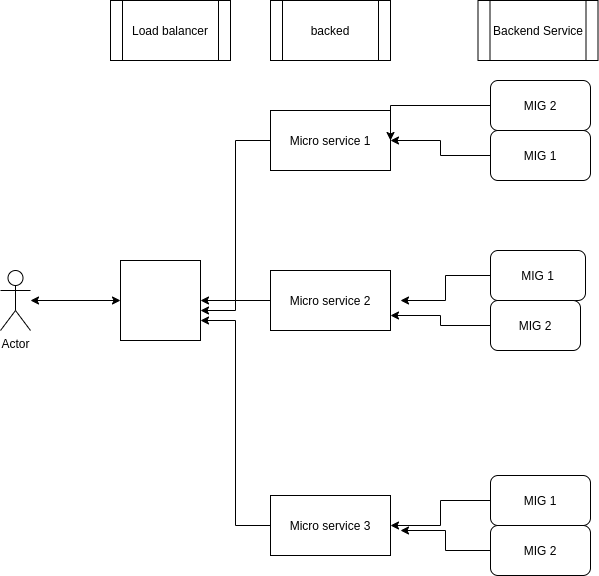
Compute engine & Load balancing for Architects
It's not sufficient to get things working. We want more!
- Build resiliency
- Increase availability
- Increase scalability
- Improve performance
- Improve security
- Lower costs
Professional architect:
- Need to know the services
- Learn to build highly resillient, Highly avalible, scalable secure and perfomant with low cost
Availability
Percentage
Downtime (Month)
Comment
99.95
22 Minutes
99.99
4:30 minutes
Most online/ SaaS aims for 99.99
99.999%
:26
This is a tough one
The Availability is the whole application! This includes the API, Database, Front end etc
High Availability architecture
- Multiple regional MIG's per Microservice
- Distribute load using Global HTTPS Load Balancer
- Configure health checks for MIG's and LB
-
Enable Live Migration on the instnaces
-
Advantages
- Instances distributed accross regions
- Even if a region is down, your application is avalible
- Global LB is HA
- Health checks ensure Auto-healing
Compute engine Features: GPU
- How do you accelerate maths intensiveness and graphic intensive workloads
- Add GPU to your virtual machine
- High performance for math intensive and graphic workloads
- Higher cost
- Use images with libraries installed
- Otherwise, GPU won't be used
- GPU restrictions:
- Not supported on all machine types
- On host Maintanance: Value must be terminate
- Recommended availability policy:
- Automatic restart - ON
GCE Security & Performance
Security
- Use firewall rules to restrict traffic
- Use internal IP address where possible
- Use Sole tennants where the regulatory needs
- Use hardened images to launch your vm's
Performance
- Chose the correct machine size
- Use GPU and TPU to increase perfomrance
- Use GPU to accelerate math and graphic intensive workloads
- Use TPU's for massive matrix operations (Tensor processing unit for AI)
- Prefer creating hardened custom images opposed to installing software at startup
Resiliency for GCE and LB
Resiliency - Ability for a system to provide the needs it's expected to provide when one or more parts break
- Build resillient archiecture
- run VM's behind an LB in a MIG
- Have the right data avalible
- Use cloud monitoring (Stack driver)
- Install logging agent to send logs to cloud logging
- Be prepared for the unexpected (And changes)
- Enable Live migration and automatic restarts where Availible
- Configure the correct health checks
- Up to date image is copied to multiple regions
Cost efficiency for GCE and LB
- Autoscaling
- have optimal number of VM instances running
- Understand sustained use discounts
- Make use of commuted use discounts
Discounts
Sustained use discount
Automatic discounts for running VM instances for significant portions of time
[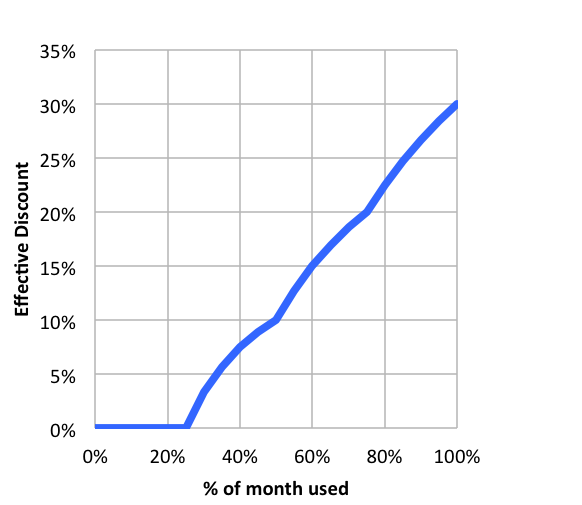
Example:
If you use N1 and N2 machines for more than 25% of the month, you get a 20-50% discount on every incramental minute
No action required on your part
Applicable for instances running GKE
Does not apply for E2 and A2
Does not apply when using App Engine flexible and Dataflow
Committed use discount
- For workloads with predictable resource needs
- Commited for 1-3 years
- up to 705 discount based on machine type and GPU's
- Applicable for Instances created using GKE
- Does not apply when using App Engine flexible and Dataflow
Running fault-tolerant non-critical workloads
Preemptive vms are a good choice.
- Short-lived (up to 80% cheaper)
- can be stopped by GCP at any time within 24 hours
- you get 30 second warning before termination
- You should use them if
- Your application is fault-tolerant
- You're very cost sensitive
- workload is not Immediate
- Non-immediate batch processing jobs
- RESTRICTIONS
- Not always avalible
- No SLA and cannot be migrated to regular VM's
- No automatic restarts
- Free tier credits do not apply
To save state, create metadata with the key of shutdown-script and a script on the server to run
Billing for GCP
- You are billed by the second (After a minimum of one minute) (If you start an instance you are billed for a minute
- You are not billed when the instance is stopped
- You are billed for any storage attached that isn't deleted
You should set up budget alerts
- Saving money
- Chose the right VM for the workload
- Discounts
- Sustained use discount
- Commited use discount
- Preemptive VM
G cloud
- Most GCp services can be interfaced with gcloud
- You can create, delete update and read from the cli
There are some services that have specific CLI tools
- Cloud storage: gsutil
- Big query: BQ
- Cloud Bigtable: CBT
- Kubernetes: kubectl
for 75% of the resources you can use gsutil
You can use `gcloud init` to initilize the gcloud command like tool
you can use `gcloud config list`
Gcloud command structure
The command is split into
gcloud GROUP SUBGROUP ACTION
Where it goes:
- Group:
- Config or compute or container ot dataflow
- Which service are you playing with
- Config or compute or container ot dataflow
- Subgroup
- Instances, images, instance-templates etc
- Which subgroup of the service do you want to play with
- Action
- Create, list, destroy etc
- Instances, images, instance-templates etc
Example:
gcloud compute instances list
To get all info about an instance you would use
gcloud compute instance describe
GCLOUD: Things to remember
- gcloud shell is backed by a vm instance
- 5GB of persistent storage in $HOME
- latest SDK's (Docker, gcloud etc)
- Instances inavice under 20 minutes are terminated
- after 120 days of inactivity even you $home is deleted
- cloudshell can be used to SSH in to individual machines
Managed Servcices
- Running in the cloud
- You don't want to run in the cloud the same way you did before in a datacentre
- Terminology
- Iaas
- PaaS
- FaaS
- CaaS
- Serverless
IaaS & PaaS
IaaS is only using the VM's and setting everything up your self.
You are responsible for:
- Application code
- Configuring LB
- Autoscaling
- OS updates and patches
- Avaliblity
PaaS is when you use a platform from the cloud provider
The cloud provider is responsible for the deployment and managment
All you need to do is focus on the application code
example is App Engine in GCP
Containers/ Microservices
Instead of building a large monolithic service, you build lots of small ones and build them in many languages
- Enterprise is heading towards microservices
- Build small focused microservices
- Flexibility to innovate
- Deployments become more comples
This is where containers come in to play
Docker
You can create a docker image for each of your microservices
- Create a docker image for the MS
- Docker images have all your needs
- application run time
- application code and dependencies
- Ability to run anywhere
- Local machine
- Corporate data centre
- cloud
- Advantages
- Containers are lightweight
- Do not have a guest OS
- Isolation * If there is an issue with the container, it won't affect anything
- Cloud agnostic/ neutral
- Containers are lightweight
Container Orchestration
There are a number of container orchestration solutoins
When using it, you create a yaml deployment telling the orchestrator how many deployments
- Typical features
- Auto scaling
- service discovery
- Helps microservices to know where they are with no hard coding
- Load balancing
- distribute load
- Self-healing
- Do health check and replace failing instances
- Zero-downtime deployments
- Release a deployment with no downtime
App engine
App engine is the simplest way to deploy your applications in to GCP
- Supports:
- Go, Java, .NET, Node.js, PHP, Python, Ruby (Preconfigured run times)
- connect to a variety of Google cloud storage products
- No Usage charges
- Pay for resources provisioned
- Features:
- Automatic load balancing and Auto Scaling
- Managed platform updates and application health monitoring
- Application verisioning
- Traffic splitting
Compute engine vs App Engine
- Compute engine:
- IAAS
- More flexibility
- More responsibility
- Choosing image
- Installing software
- Choosing hardware
- Fine-grained access/ permissions
- Avaibility etc
- App Engine
- PaaS
- Server-less
- Lesser responsibility
- Lower flexibility
App Engine Enviroments
- Standard
- applications run in language specific sandboxes
- Complete isolation from OS, Disks and other apps
- V1: Java, Python, PHP, Go (Old versions)
- Only python and PHP
- restricted network access
- Only white-listed extensions and libraries
- No such restrictions
- Only python and PHP
- V2: Java, Python, PHP, Jode.js, Ruby, Go
- Full network access and no restrictions
- Flexible
- Applicaitons run within docker containers
- Make use of compute engine virtual machines
- Supports ANY runtime
- Provides access to background access and local disks
- Applicaitons run within docker containers
App Engine: Application component hierarchy
- Application: One app per project (Acts as the container for the deployment (Not a docker container)
- Services: Multiple microservices or app components
- Each service can have different settings
- Was called modules
- Versions(s): Each version associated with code and configuration
- Each version can run in one or more instances
- Multiple versions can co-exist
- Options to roll back and split traffic
Comparing app engine standard vs flexible
Feature
Standard
Flexible
Pricing factors
Instance hours
vCPU, Memory & PD
Scaling
Manual, basic, Automatic
Manual, Automatic
Scaling to zero
Yes
No
Instance startup time
seconds
Minutes
Rapid scaling
Yes
No
Max. Request timeout
1-10 minutes
60 minutes
Local Disk
Mostly (Except for v1) can write to /tmp
Yes; ephemeral. New disk on startup
SSH for debugigng
No
Yes
From the looks of it, flexible seems more like a glorified GCE
App Engine: Scaling instances
- Automatic - Automatically scale instances based on the load
- Reccomended for continously running workloads
- Autoscale based on
- CPU
- Target thresholf
- Max concurrent requests
- Configure max and min instances
- Autoscale based on
- Reccomended for continously running workloads
- Basic - Instances are created when requested
- Reccomended for Adhoc workloads
- Instances shutdown if ther eis ZERO requets
- tries to keep costs low
- High latency
- Not suported by app engine flexible
- Conficure max instances and idle timeout
- Idle timeout is the time from the last request
- Instances shutdown if ther eis ZERO requets
- Reccomended for Adhoc workloads
- Manual
- configure the number of instances
GKE
- Managed Kubernetes service
- Minimize operatoins with auto-repair and auto-upgrade
- Provides pod and cluster autoscaling
- Runs on COS (Container optimized OS)
Commands
To connect to the cluster and set your kubectl:
gcloud container clusters get-credentials cost-optimized-cluster-1 --zone us-central1-c --project fourth-jigsaw-307721
then you can use kubectl
If you need specific workloads to run, you can add a pool. This can be a GPU workload for example
Service and Ingress
Service are a set of posds within anetwork that can be used for load balancing and discovery
Ingress are a collection of rules for routing external http(s) traffic
commands
See Here ⧉
Deployments
You can deploy in YAML which is the suggested approach as yaml is "declarative" so you tell it what you want to do
when you do this, you can use a file
kubectl apply -f <file.yml>
This still very much needs to follow the Order of operations tho
Node pools
when you want to deploy a service that for example needs access to a GPU, you can setup a new node pool
gcloud container node-pools create <pool name> --cluster <cluster name>
gcloud container node-pools list --cluster <cluster name>
when it comes to using that node pool, in deployment.yml you will use:
nodeSelector: cloud.google.com/gke-nodepool: <pool name>
Understanding GKE cluster
- Cluster: Group of compute engine instances
- Master node: Manages the cluster
- worker node: Runs the workloads
- Master Node: (Control plane)
- API Server:
- Handles all communicatoin for a K8's cluster
- Scheduler
- Works out where to place things
- Control manager
- Managed deployments and replica sets
- etcd
- Distributed database storing the state of the cluster
- API Server:
- Worker nodes
- Runs your pods
- Kubelet
- Manages communication with the master node
Type
Description
Zonal cluster
Single Zone - Single control plane. nodes run in same zone
Multi-zonal - Single control plane but nodes running in multiple zones
Regional cluster
Replicas of the contol plane runs in multiple zones of a given region. Nodes also run in the same zone where control planes run
Private cluster
VPC-Native cluster. Nodes only have internal IP address
Alpha Cluster
Access to early features for API
Pods, containers etc
- A pod is the smallest depolyable unit
- It contains one or more containers
- Each pod is assigned one or more epeheral IP address
All containers in a pod share:
- Network
- Storage
- IP Address
- Ports
- Volumes (Shared PD)
They can have many status: Running, Pending, Succeeded, failed or unknown
deployment vs replica set
- A deployment is created for each microservice
- kubectl create deployment m1 --image:m1:v1
- deployment represents a microservice (With all it's releases)
- deployment manages new releases ensuring 0 downtime
- replica set ensures that a specific number of pods are running for a microservice
Deployment is from shifting from one release to a new release
replica set ensures that always has the correct number of pods
Kubernetes - service
- Service
- Ensure that the external users are not inpacted when:
- Pod fails
- New release happens
- Ensure that the external users are not inpacted when:
- create a service
- exposes pods to the outside world using a stable IP
- Ensures the external world does not get impacted
- Three types of service
- cluster IP: Internal to the cluster
- LoadBalanccer: Exposes the service via the cloud providers load balancer
- NodePort : Exposes service on each nodes' IP address
- Use case: You don't want to create an external load balancer for each microservice, so create an ingress component to balance the load)
Kubernets Ingress
- This is the reccomened approach for providing access to services in a cluster
- Provides load balancing and SSL
- control traffic by defining rules
- Reccomendeatoin: Node Port service to each microservice. expose using an ingress rule
- Ingress allows you to use a single load balancer and control ingress in to multiple micro services
Container registry
- Once you have created a docker image, you need to push it somewhere
- There is one fully managed by google called Google Container registry (GCR.io)
- (alternative) docker HUb
- Can be integrated with CICD (Cloud build)
- GCR also has the ability to scan your containers for vulnerabilities
- Naming:
gcr.io/
/ :
Creating docker images
-
Docker file contains what the container needs to do to be created
FROM alpine:8.16.1-alpine WORKDIR /app COPY . /app RUN npm install EXPOSE 5000 CMD node index.js
Docker file explination
- FROM: use a base image
- WORKDIR: where the commands are to take place
- RUN: execute a command
- EXPOSE: Expose a network port
- COPY: copy a file from local to remote
- CMD: when the container is used, what command should be run when the container starts
Best practices:
- Image should be as small as possible
- Use small images (Alpine)
- Do not copy unescarry node modules
- Move the things that change the least to the top
- for each command, a layer is created
- To speed up the creation, use as little layers as possibe that changes
Google Cloud functions
- Imagine you want to execute some code when an event happens
- A file is uploaded in cloud storage
- An error log is written to Cloud Logging
- A message arrives to pub/sub
- Enter Cloud Functions
- Run code in response to events
- Great thing with cloud functions is you don't need to worry about the scaling of the code
-
Time bound Default: 1 Minute Maximum: 9 Minutes
- You cant use cloud functions to run a big batch job
- each run is run in a seperate instance so there is nothing shred
cloud Functions: concepts
- Event: Upload an object
- Trigger: what function to trigger when an event happens
- When an HTTP call is recieved, you can run a job
cloud run & cloudrun for anthos
- Cloud run: "from container to production in seconds"
- Fully managed, serverless platofrm
- Zero infrastructure to deploy
- Pay per use (for CPU, memory and requests as well as networking)
- fully integrated, end to end developer experience
- No limitations in languages
- easily portable as it's a container
- End to end develper experience
- cloud code - IDE
- Cloud Build - cicd
- Cloud monitoring - Monitoring tool
- Cloud ligging interacoitns - tracing
- Anthos - run K8's anywhere
- cloud, multi-cloud, anywhere
- Cloudrun for anthos
- Deploy the workloads to anthos clusters running on promise or on Google cloud
Description
Command
Deploy a new container
gcloud run deploy <service name> --image <container image url> --revision-suffix v<number>
first deployment creates a service and revision
Next deployment for the same service create new revisions
List available revision
gcloud run revisions list
Adjust traffic assigments
gcloud run services update-traffic <service name> --to-revisions=v<number>=<number percentage>,v<other verison>=<number percentage>
KMS
Encryption
- Data at rest: Stored in a device or a backup
- data on a hard disk, in a database or in archives
- data in Motion
- data that is moving over the network
- 2 types:
- In and out of the cloud (from the internet)
- within the cloud
- Data in use: Active data in a non-persisted state
- Example: Data in your ram
Symmetric key encryption
- Symmetric key encryption algorithms use the same key for encryption and decryption
Key factor 1: choose the right encryption algorithm Key factor 2: How do we secure the
Asymmetric key Encryption
- 2 keys: Public and private
- Also called Public Key Cyprography
- Encrypt data with public key and decrypt with private key
- Share the public key with everybody and keep the private key with you
Cloud KMS
- Create and manage Cryptogrphic keys (Symmetric and Asymmetric)
- Control their use in GCP applications and services
- Provide an API to encrypt, decrypt or sign data
- Use existing cryptographic keys created on-premise
- Integrates with almost all GCP services that need data encrypted
- google-managed - No configuration required
- Customer managed. Use keys from KMS
- Customer supplied - Provide your own keys
- Protection level
- HSM
- Hardware
- Software
- Software
- HSM
- You can pick what key to use when crating a VM
- Ensure that the service account has the correct IAM roles
Storage
Types
- Block storage
- Persistent disk
- Zonal: replicated in one zone
- Regional: Data replicated in multiple zones
- Local SSD's : Local block storage
- Scratch disk : Not all machine types support local ssd.
- Persistent disk
- File Storage:
- Filestore
Block storage
- Hard drive
- Only can be attached to one server
- Can attach read only block devices to many instances
- You can connect multiple block storage devices to each VM
- Use:
- DAS
- SAN
- High performance Databases
- Local SSD
- Physically attached to the host of the vm instance
- Typically used to hold cache
- Lifecycle is tied to the VM instance
- Restart the instance and data is gone
- High IOPS
- Key is google managed
- Not all machine types support Local SSD
- Supports SCSI and NVMe
- Ensure that your image has support
- For better performance, get a bigger one. Higher IOPS, or more vCPU
- Cannot detatch and attach to another instance
- Persistant disk
- Network provisioned block sotrage
- Increase whilst running
- Performance increase with size
- Can remove and attach from instances
- Regional PD's are x2 more expensive than zonal PD's
Feature
Persistent Disks
Local SSD's
Attached to VM instance
As a network drive
Physically attached
Lifecycle
Seperate from VM instance
Tied with VM Instance
I/O speed
Lower (Network latency)
10-100x of PD's
Spanshots
Yes
No
Use case
Permanent storage
Ephemeral storage
Persistent Disks - Standard
Feature
Standard
Balanced
SSD
Underlying Storage
HDD
SSD
SSD
Referred to as
pd-standard
pd-balanced
pd-ssd
Perfomance - Sequential IOPS (Big/data batch)
Good
Good
Very good
Performance - Random IOPS
Bad
Good
Very good
Cost
Cheapest
In between
Expensive
Use Cases
Big data (Cost efficinet)
Balance between cost and eprformance
Persistent disks - Snapshots
- Take a Point in time snapshot of your PD's
- Schedule snapshots
- Also Auto-delete snapshots after x days
- Multi-regional
- Share across regions and projects
- Incremental
- Keep similar data together
- Keep only boot info on the boot disk
- Avoid taking the snapshots less than an hour apart
- Creating snapshots from disk is faster than creating from images
- But creating disks from image is faster than creating from snapshots
- Snapshots are incrimental
- If you are repeatidly creating disks from snapshots:
- Create an image then create disks
- Attaching
gcloud compute instances attach-disk <instance-name> --disk <disk-name>- list the block devices
- lsblk
- make the file system
- Format it
- mount it
- assign permissions
- Resizing
gcloud compute disks resize <disk name> --size <size>
File storage
- Where files are stored
- Media workflows
- For users to have quick and secure access
- Can be shared by several servers
- NFSv3
- Provisioned capacity
- How large a filestore do you want
- High performance filestore
- 16gbps
- 480k IOPS
- Supports SSD and HDD
Object storage
- Cloud storage
- Types
- Standard
- General storage
- Nearline
- Less than once a month
- Coldline
- Less than once a quater
- archive
- Less than once a year
- Standard
- Treat the entire object as one block, if you want to update it, you have to push the whole image (for xample)
- Rest API to access the items
- Provides a CLI
- Not cloud
- gsutil
- Provides a CLI
- When moving data the cloud the best solution is to first move it to gcs then the product
- bucket names should contain only lower case, number letter hyphens and underscores
- 3-63 characters
- should not contain google or start with goog
- Unlimited objects in a bucket
- Each object is identified with a unique key
- Maximum object size is 5TB
- Object versioning
- It's enabled at bucket level
- If you delete the live object, it becomes a non-current version
- each version is identified by an object key and a generation number
- Object lifecycle managment
- How to save costs
- You will use object managemnt lifecucle
- Use conditions
- Age
- CreatedBefore
- IsLive
- MatcehsStorageClass
- NumberOfNewerVersion
- Based on these ctiteria:
- Move the objects
- Delete the object
- All Automated
- How to save costs
-
Encrypting cloud storage
- Cloud storage encrypts data on the server side by default
- Cloud storage will encrypt the data
- 2 types
- Server side
- Depending on GCS to encrypt it
- Google Managed
- Customer managed key
- Ensure that the user has the correct IAM permissions
- Client side
- Encrypting before sending
- You need to send the correct key when you store the data
- Ensure that data is encrypted at rest
- Add in the API headers
- Server side
-
Metadata
- Items have metadata attached to them
- Fixed key metadata
- These are the Google provided ones we cant change
- cache-control - If the object is served to a user how long can they cache it for
- These are the Google provided ones we cant change
- Compliance
- Configure data retention period
- You can lock/ unlock a retention policy
- By locking no one can edit the policy
- Action is permanent.
- You cant decrease it's retention period
- Same thing can be done on bucket creation
Best practices
- Avoid sensitive names
- Store in the closest region
- Ramp up gradually the writes and reads per second
- Do not use sequential names
- Mount to a folder using cloud fuse
Transferring data to the cloud
- Most popular solution is moving to GCS
- Good for one time use
- sub 1TB
- On premise or another google storage bucket
- Storage transfer service
- Transfer from other cloud providers
- Setup repeat schedules
- reliable and fault-tolerant
- More than 1TB
- options
- GCS
- S3
- Azure
- options
- Transfer appliance
- Physical Data appliance that is shipped to your Datacentre
Machine image
- Machine image is different from an image
- Multiple disks can be attached with a VM
- A machine image contains everything you need to create an instance
- Basically a 1:1 copy of the whole thing.
Scenarios
Machine image
Persistent disk snapshot
Custom image
Instance template
Single disk abckup
Yes
Yes
Yes
NO
Multiple disk backup
Yes
No
No
No
Differential backup
Yes
Yes
No
No
Instance cloning and replication
Yes
No
Yes
Yes
VM Instance configuration
Yes
No
No
Storage - Scenarios - Persistent Disks
Scenario
Solution
Improve the performance
Increase the size of the PD or add VCPU
Increase durability of PD
Regional PD
Hourly backup
Schedule hourly snapshots
delete old snapshots from schedule
Configure it as pert of your snapshot scheduling
Review - Global, regional and zonal
- Global
- Images
- Snapshots
- Image snapshots
- Regional
- Regional MIG
- Regional MIG
- Zonal
- Zonal MIG
- Instances
- Persistent disk
- You can attach directly to an instnace
Want to make this site better? Open a PR or help fund hosting costs
