Tunnel Unifi Traffic Through Mullvad Using WireGuard
Why
You want to route your traffic over a VPN to avoid ISP restrictions or country based stupidity ⧉
The real reason why
UK Government has decided that you need to verify your identity to access certain sites they deem dangerous. This has come in to play via the Online Safety Act. ⧉
The law is very wide and sweeping, meaning like Wikipedia: Eating Disorder ⧉ require age verification, according to gov.uk: Content that is harmful to children ⧉
This becomes a very slippery slope in to locking information behind something even worse than a paywall or a cookie banner, your real world identity.
Wikipedia have said that this act "violate our commitment to collect minimal data about readers and contributors" ⧉
More can be read on Wikipedia ⧉ about the law before it's too late.
VPN searches have gone up massively since the laws came in to play
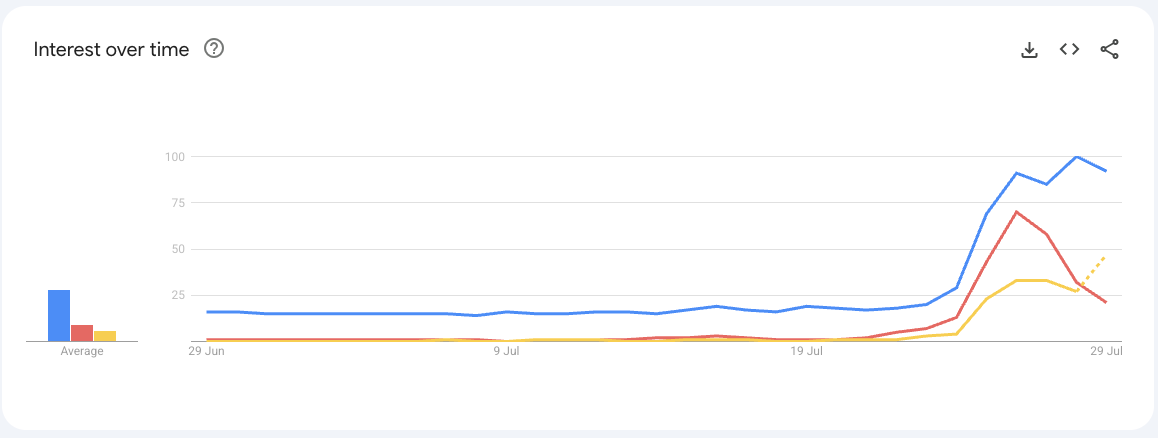
Finally, if you are in the UK, Please consider signing the petition to Repeal the Online Safety Act ⧉
How
You will need
- Mullvad account
- Access to Unifi Console
Mullvad account
I want to remain more anonymous
There is a limit to how anonymous one can remain, but if you wish you can create your account over TOR
Please copy and paste the below .onion site in to your TOR browser
You can then follow the rest of the documentation
Navigate to https://mullvad.net/ ⧉
Click Get Started on the website
Click Generate an account number
Make a note of this
Write it on a piece of paper, and keep it safe. If you want to add credit or add more devices, you need this.
You will then be greeted with a page like the below

You have several options on how to pay for time to be added to your account. Mullvad do not offer monthly discounts, promotions etc., nor do they advertise much. They offer their services for €5 a month.
If you want your account to be active for 8 months, you send them €40. Very simple. Go through your payment method of choice, and then your account will say something like
Create Wireguard VPN Config
Wireguard is considerably faster than OpenVPN, for this reason we will be using Wireguard.
First decide on what Country you want to use, if you're using this to bypass UK restrictions, pick a close european country.
For this example I will be picking Germany.
Set Server type to WireGuard
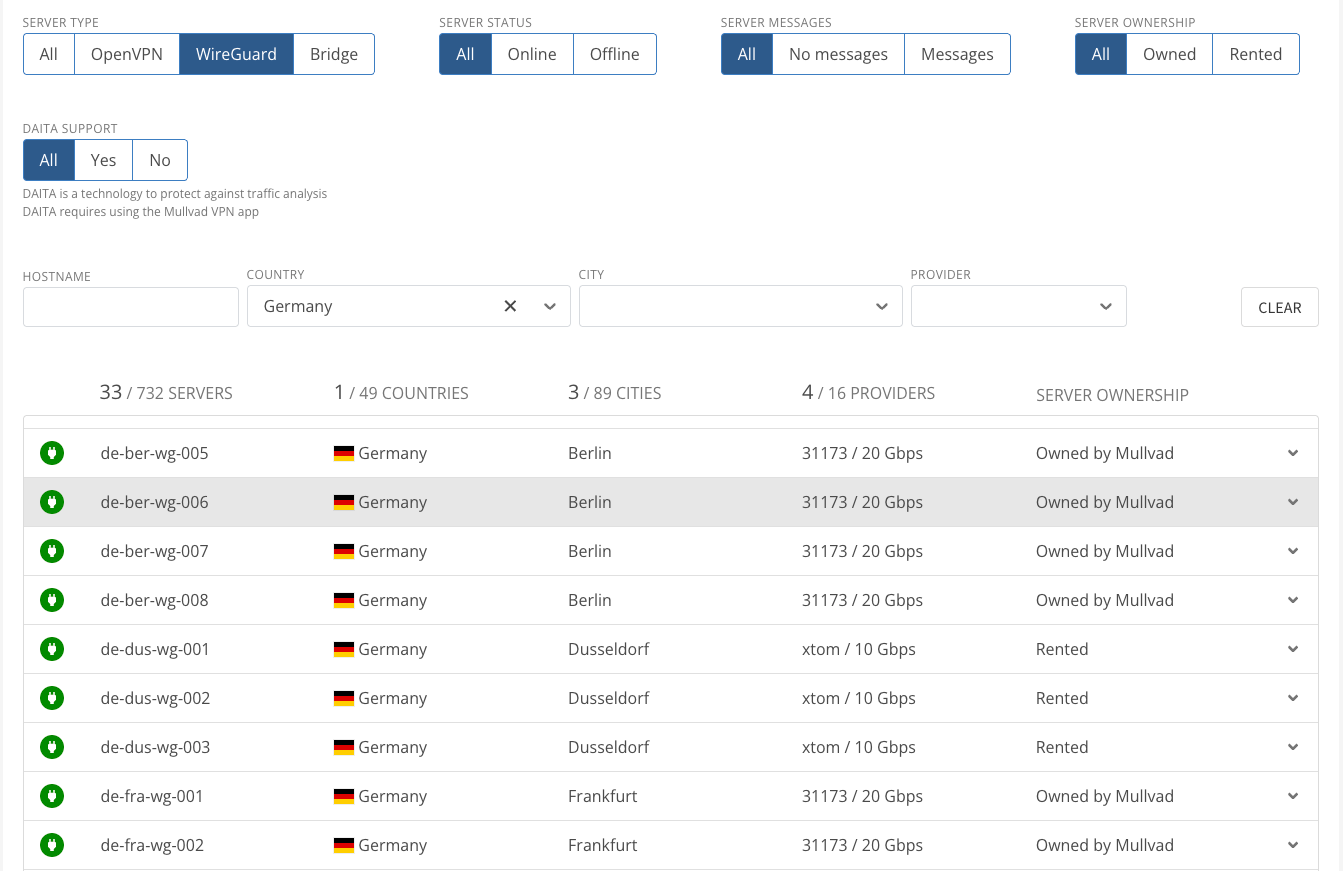
We are going to pick de-ber-wg-007, copy that to your clipboard and then head back to your account
Navigate to WireGuard configuration in your account
Click Generate key
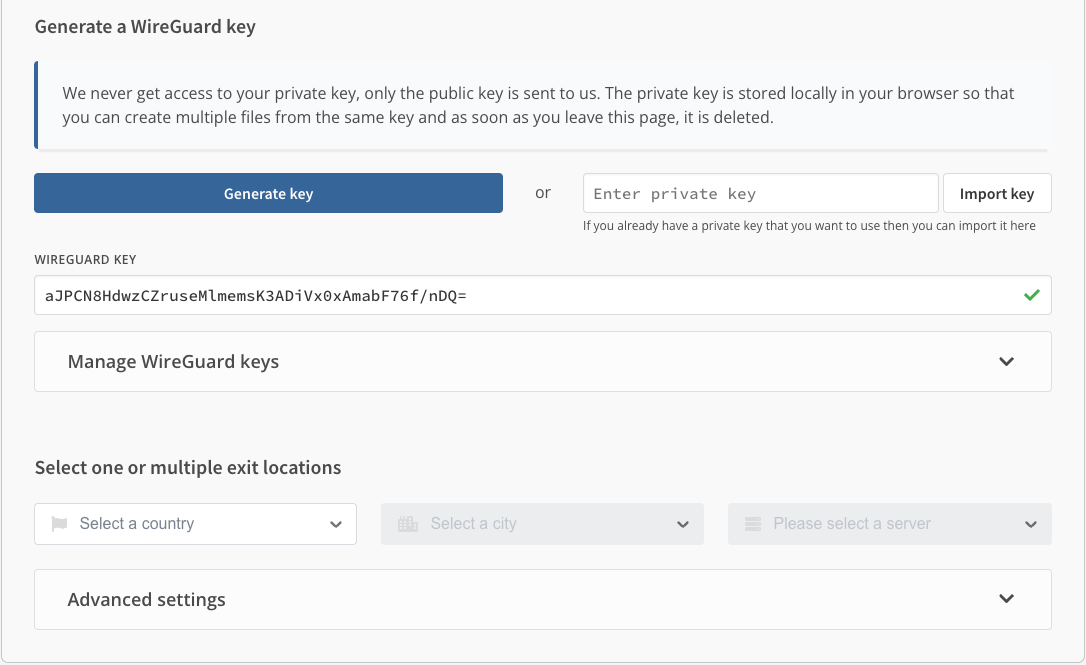
You will then need to set your server location and specific server.
Fill out the country from the country you chose earlier. In our example we're using Germany, and our server is in Berlin
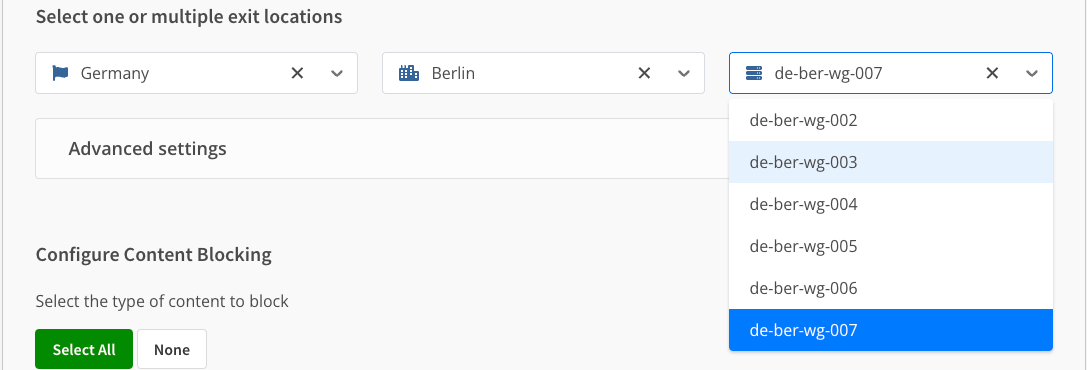
Now select Advanced settings and for Tunnel traffic select only IPv4
Tunnel IPv4 and IPv6
I've had issues with Unifi and tunneling both V4 and V6 traffic, so your mileage may vary
Then click Download file and keep this somewhere to hand
Unifi Setup
Navigate to your Unifi controllers IP address, or use the site manager interface: https://unifi.ui.com ⧉
Select your controller
Navigate to Settings (Gear icon) > VPN > VPN Client
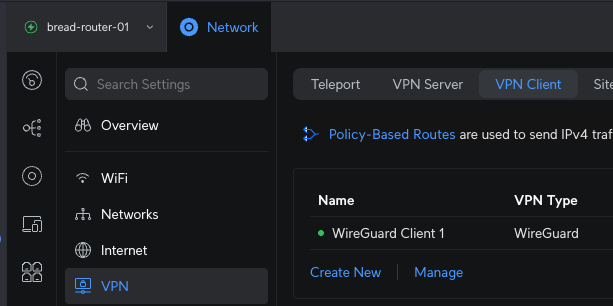
Click Create New
Give it a name, something like <location>: Mullvad works
Upload the config file, and it will fill out all the Details for you
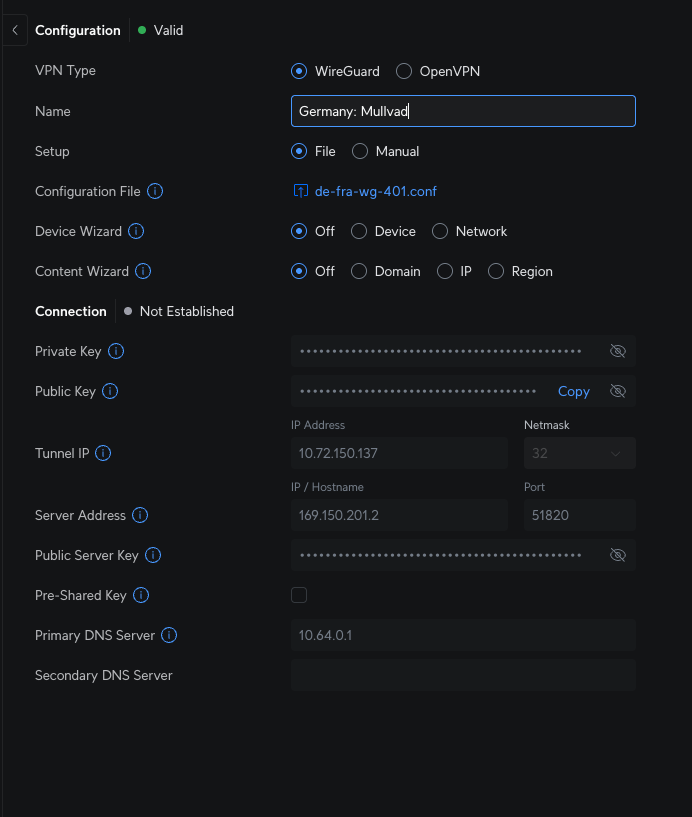
Configure routing over the VPN
You can chose to either route specific devices, networks, IP's or domains over the VPN.
How you do that is up to you.
This guide will show you the page, then you can decide
Navigate to Policy Engine > Policy-Based routes
Click Create Entry
Here you need to set Interface/VPN Tunnel to the one you just set up. You can decide what hosts to send over the
tunnel, etc
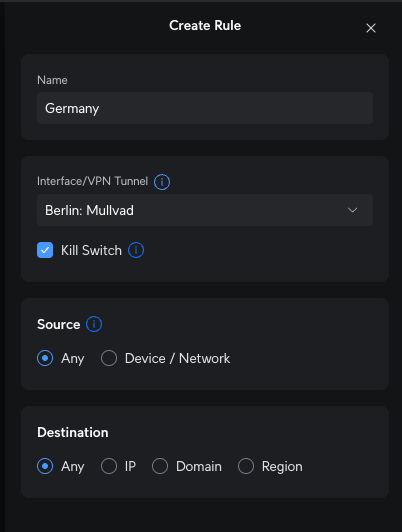
Need more help
If you need more help, please feel free to open an issue on my Git repo ⧉ and I will be more than happy to help!