Show Broadband password on EE router
I accept no responsibility
You're probably an adult, and probably chose to follow this with your own free will.
I accept no responsibility if this breaks things.
Why
If you want to use a different router with your EE connection, you need to know the PPPoE username and password.
On the EE form, there is a user who claims that the password is made up of the username, but EE have since changed this
How to get the password
Login to your router
Browse to the Ip address (Probably 192.168.1.254 ⧉)
Click on Advanced Setings
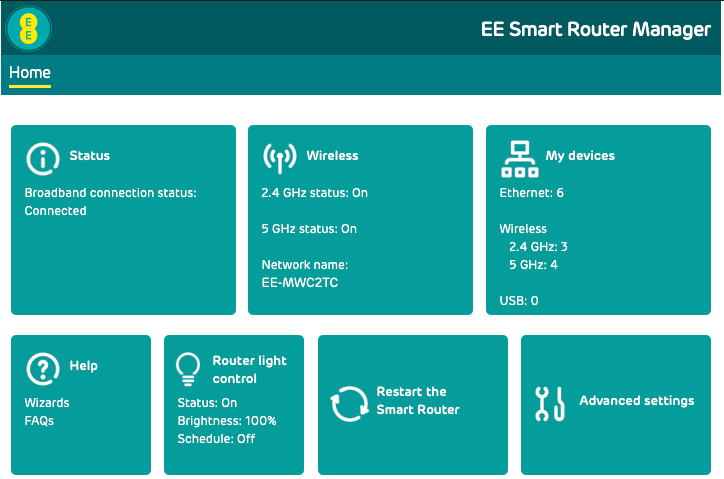
Click on Boradband
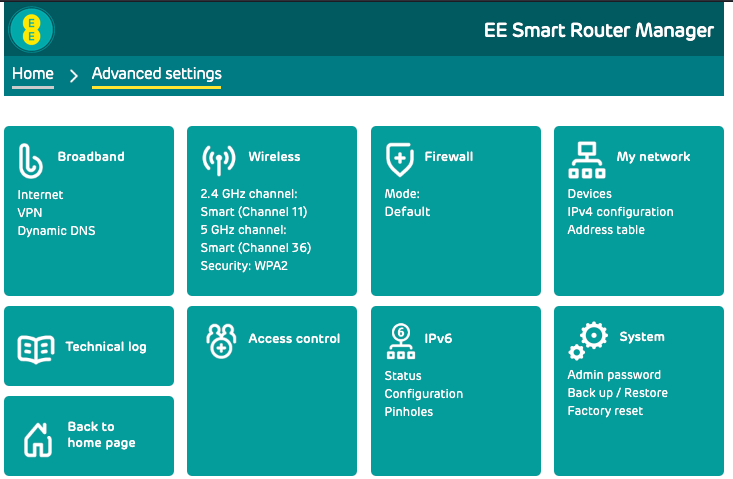
You will need to log in with the password on the bottom of your router.
You should see a page like the below
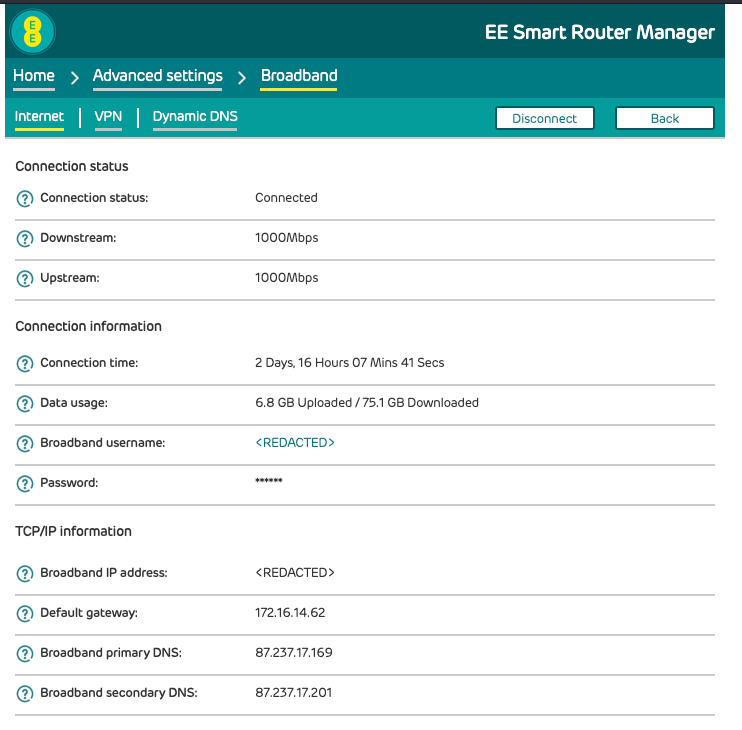
Open Dev tools
On your keyboard press f12 (on a mac fn + f12)
Click on Console on the Dev tools
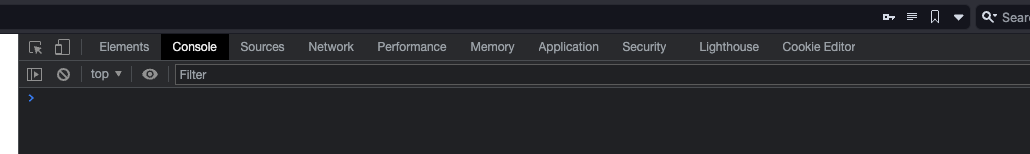
Find the password
With Dev Tools open on the Console tab, paste in the below
Press enter
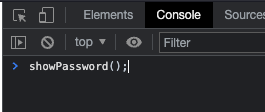
You will see the password show up, you will need to be quick to copy and paste it out to a notepad document
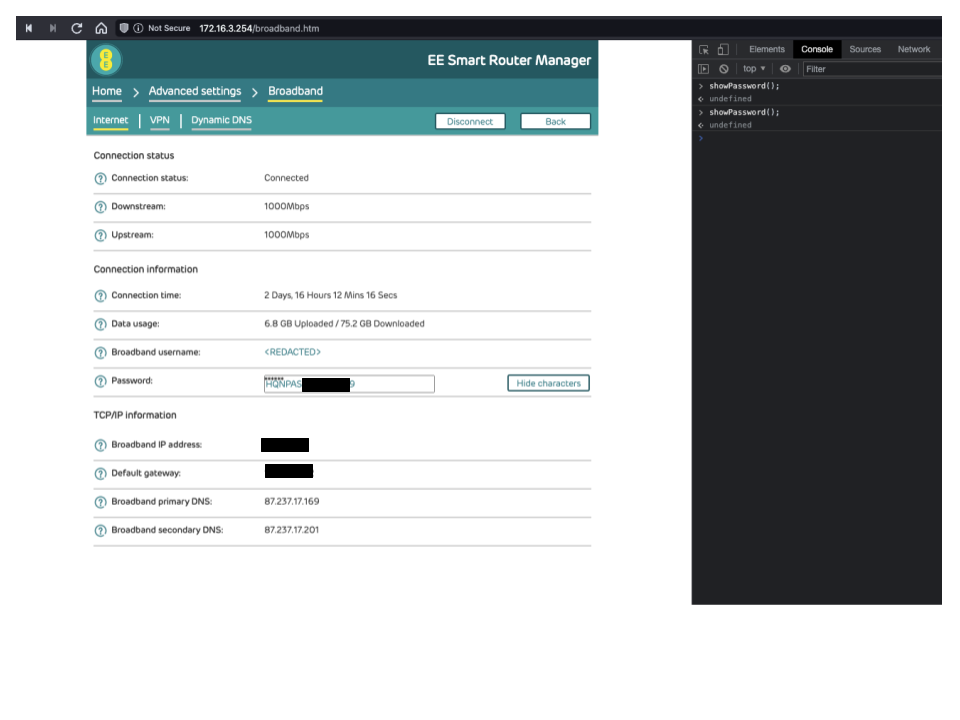
You are now free to do what ever you want with this password.