Update DNS on EE router
Why
You want to configure alternative DNS servers that don't belong to EE
How
Navigate to your routers management IP address
Unless you've changed it, EE will be one of the below:
Click on Advanced Settings
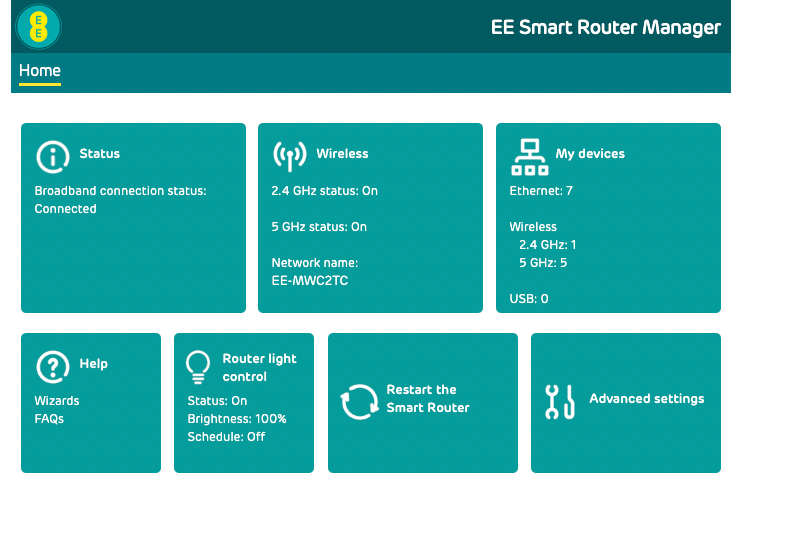
Click on My Network
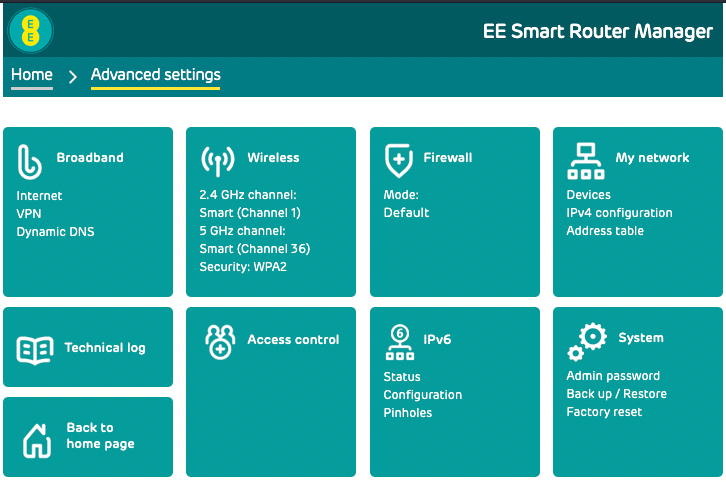
Click on IPV4 configuration
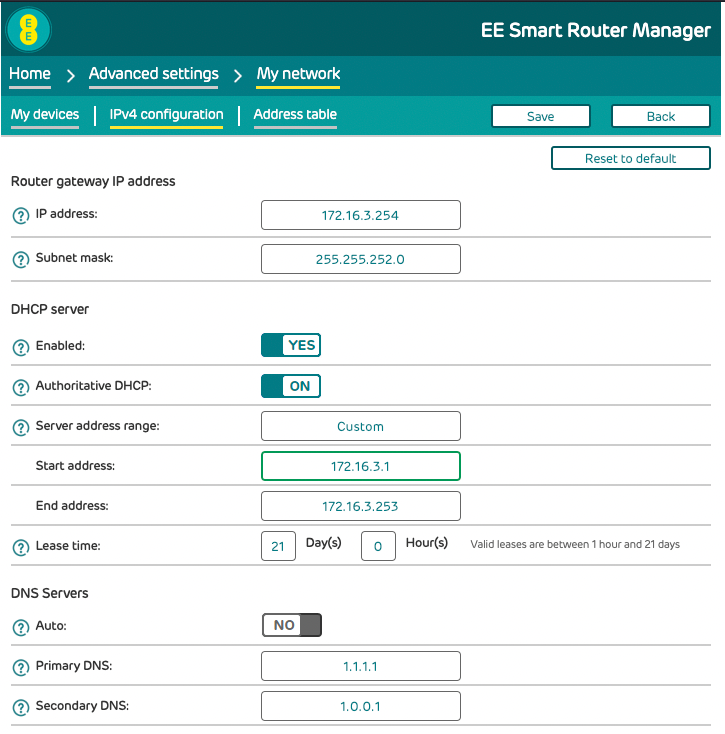
You have the choice on what DNS servers you want to use.
Some choices are below
| Provider name | IP address |
|---|---|
| Cloudflare | 1.1.1.1 and 1.0.0.1 |
8.8.8.8 and 4.4.4.4 |
|
| Quad9 | 9.9.9.9 and 149.112.112.112 |
Click Auto and disable it
Insert the Primary DNS and Secondary DNS in to the webUI
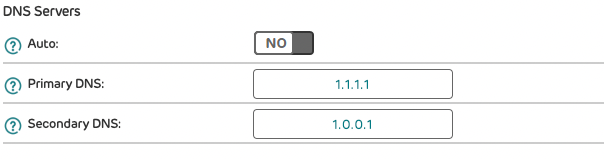
In the above I have used 1.1.1.1 and 1.0.0.1 which is Cloudflare