Your Xcode is too outdated.
Why
This is an error that comes up after a major upgrade
You will see the below error
Error: Your Xcode (14.0.1) is too outdated.
Please update to Xcode 14.1 (or delete it).
Xcode can be updated from the App Store.
Error: Your Command Line Tools (CLT) does not support macOS 13.
It is either outdated or was modified.
Please update your Command Line Tools (CLT) or delete it if no updates are available.
Update them from Software Update in System Preferences.
If that doesn't show you any updates, run:
sudo rm -rf /Library/Developer/CommandLineTools
sudo xcode-select --install
Alternatively, manually download them from:
https://developer.apple.com/download/all/.
You should download the Command Line Tools for Xcode 14.1.
How to fix
System Preferences
What to do if there's no updates
Continue to Command line fix
- Open System preferences on the Mac
- Go to
Software update - Check for Updates
- Install Updates
Command Line fix
A pop-up should display like the below
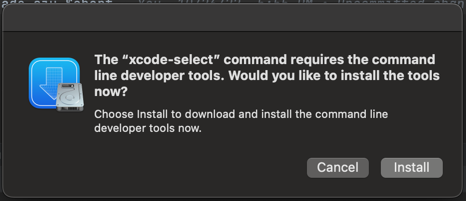
Click install then 3 finger swipe up and click it again.
It should display the below now
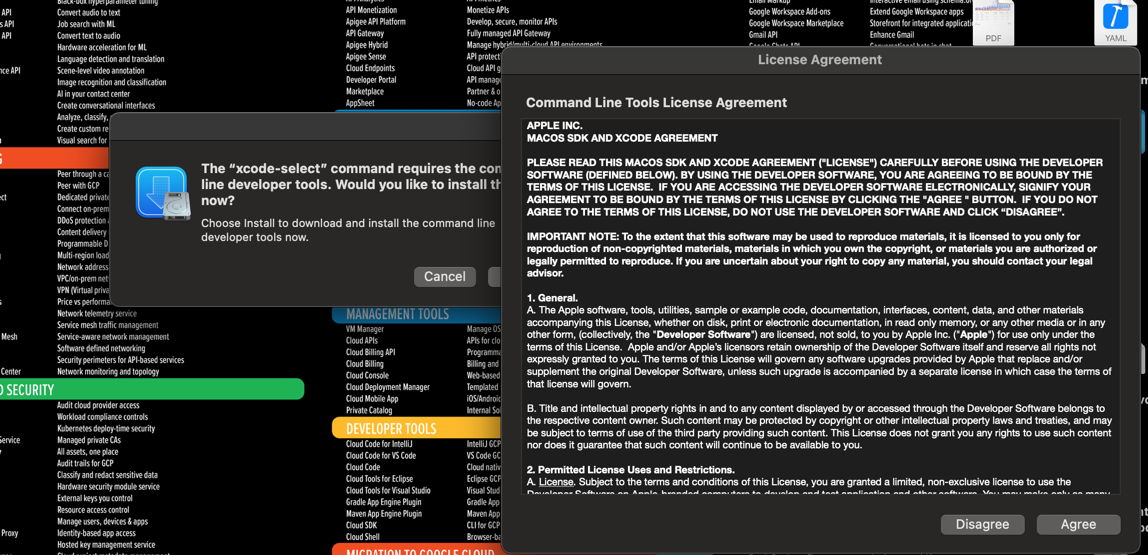
Still getting the error
Open xcode and check the version:
- Open
xcode - Click
Xcodeon the top bar - Click
about Xcode
If the version is not the latest version (14.1 at time of writing) - You will need to do the below
Update Command line tools for xcode
Open terminal
This should hoprefully show the below
➜ softwareupdate --list
Software Update Tool
Finding available software
Software Update found the following new or updated software:
* Label: Command Line Tools for Xcode-14.0
Title: Command Line Tools for Xcode, Version: 14.0, Size: 687109KiB, Recommended: YES,
Upgrade it with:
Still not working
If it's still not working, move xcode to trash, reboot and re-install it
Possible side effects
XCRUN
XCRUN may become unavailable during the installation
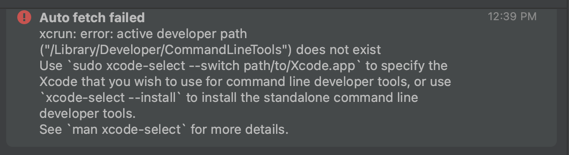
Do not worry, it will come back once it's installed
What to read next
xcrun error: invalid active path