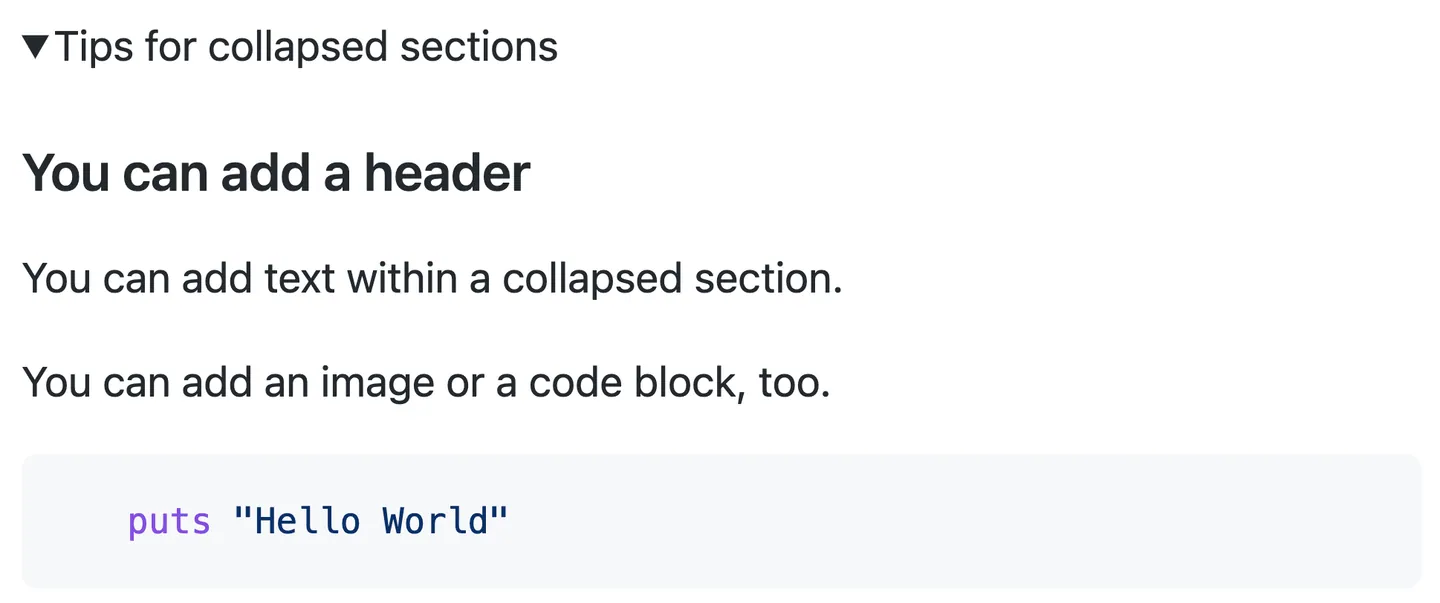Collapsed Sections GitHub
What
In GitHub Markdown, we can create collapsed sections
How
<details>
<summary>Tips for collapsed sections</summary>
### You can add a header
You can add text within a collapsed section.
You can add an image or a code block, too.
```ruby
puts "Hello World"
```
</details>
The Markdown inside the <summary> label will be collapsed by default:

After a reader clicks >, the details are expanded: